WorkPack document control allows engineering teams to streamline their review and approval process for engineering drawings and documents. Red-line mark-up and comments on engineering drawings are essential element of reviewing engineering drawings. A task owner in WorkPack can select and share any uploaded documents and drawing files to be reviewed by project team, client, vendors etc.
In certain case the document owner will send engineering drawings and documents to be marked up and commented upon by - clients, construction managers, vendors, contractors etc. Then the recipients of such files can use WorkPack's in built PDF editor for making comments and red-line mark up.
Recipients of documents can open the shared PDF files in their browser using WorkPack's PDF editor. In the same tab, they can - comment & mark up the file, save & send comments back to document owner, attach files to specific comments and download the commented file.

Commenting Toolbar
This toolbar enables the user to add text comments and red-line mark up to a PDF file.

Text Comments
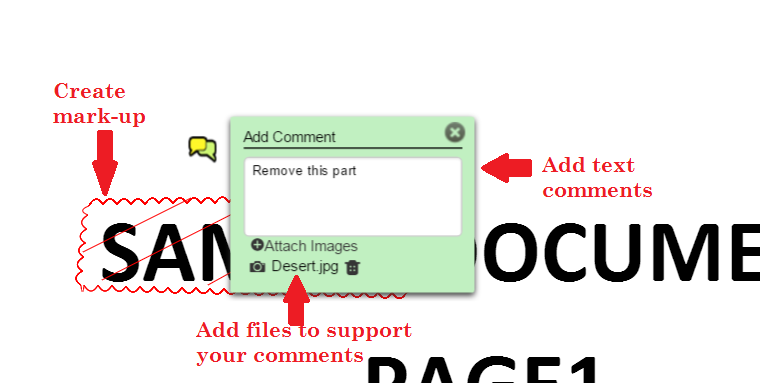

Other Options

